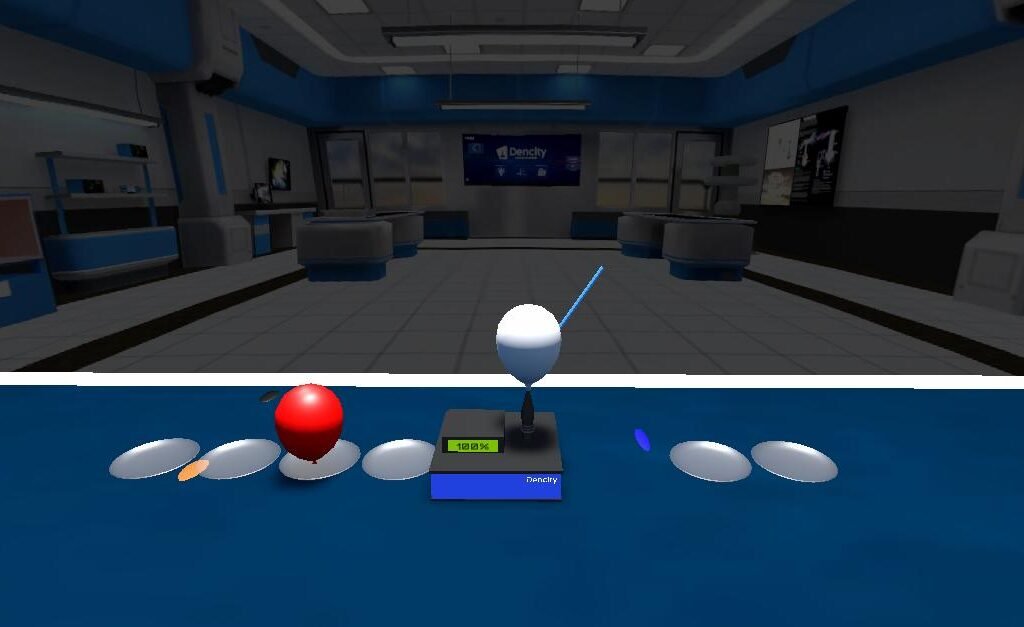Yes, you can absolutely use Dencity at home! In fact, it’s one of the core advantages of the platform. Dencity is designed to make science experiments accessible, safe, and interactive anytime and anywhere, including your home environment.
Why Dencity Works Perfectly at Home
Dencity is available on Android, iOS, tablets, and desktop, meaning students can perform virtual physics experiments and simulations right from their bedrooms or study spaces. Here’s how Dencity supports home-based science learning:
- No need for lab setups or expensive equipment
- Fully interactive physics lab experience
- Ideal for class 9 science, class 10 science, class 11 science, and class 12 science students
- Safe for kids – no chemicals, breakables, or electrical hazards
- Runs smoothly on any modern device – just download and start learning
Who Can Use Dencity at Home?
According to the official description, Dencity is perfect for:
- Students (Class 9 to 12) – to practice and visualize science concepts interactively
- Parents – to guide and support their child’s science learning journey
- Enthusiasts – who love exploring physics and mechanics
- Kids – even younger users can get introduced to fundamental science ideas in a fun way
Examples of What You Can Do at Home with Dencity
Here are just a few home-friendly experiments available on the app:
- Projectile Motion – Change angles and velocity, watch how it affects the projectile path
- Newton’s Second Law – See how force and mass change acceleration
- Reflection and Refraction – Explore mirrors and lenses with real-time ray tracing
- Friction at Angles – Discover how materials and slopes affect sliding objects
You don’t need lab benches or supervision—just curiosity and a device.
Dencity for Remote and Personalized Learning
The beauty of using Dencity at home is flexibility. You can:
- Learn at your own pace
- Pause, reset, and retry experiments multiple times
- Get real-time step-by-step calculations
- Prepare for class and exams more effectively
- Explore complex topics like terminal velocity, conservation of energy, or optics without fear or pressure
Whether you’re studying for school, revising for exams, or simply exploring your interest in physics, Dencity brings the science lab to your fingertips.
Frequently Asked Questions About Using Dencity at Home
Q1: Can I use Dencity on my phone at home?
A: Yes, the Dencity app works on Android and iOS phones as well as desktops and tablets.
Q2: Do I need any special equipment or setup to use Dencity at home?
A: Not at all. You only need a device with internet access—no lab materials or tools are required.
Q3: Is Dencity suitable for all classes?
A: Yes, it’s ideal for class 9 science, class 10 science, class 11 science, and class 12 science, but even younger learners and parents can benefit from it.
Q4: What kind of science experiments can I perform at home using Dencity?
A: You can perform over 120 interactive physics simulations including motion, energy, optics, and thermodynamics.
Q5: Can I pause or redo experiments multiple times?
A: Absolutely. Dencity lets you reset, redo, and change variables as often as you’d like.
Q6: How safe is it to use Dencity for kids at home?
A: Dencity is 100% safe—there are no hazardous chemicals or risks involved.
Q7: Do I need to pay to access Dencity from home?
A: Some experiments are free, while others may require a subscription or access through your school.
Q8: Is it interactive or just a video demonstration?
A: Dencity is fully interactive. You can manipulate variables, measure data, and observe real-time changes.
Q9: Can Dencity help with homework or exam prep?
A: Yes, it helps reinforce theoretical concepts with visual and hands-on practice.
Q10: Can multiple family members use the same Dencity account?
A: Each user must have their own individual Dencity account. Account sharing is prohibited to ensure proper progress tracking and personalized learning experiences.